
Brandon Woelfel
@brandon_woelfel
Country/Region:America
Category:
Professional Life
Photography
Daily
-
134574Global Ranking
-
30212Country/Region Ranking
-
446.31KFollowers
-
564Videos
-
15.7MLikes
-
New Videos4
-
New Followers957
-
New Views26.66K
-
New Likes1.84K
-
New Reviews35
-
New Share122
Brandon Woelfel Statistics Analysis (30 Days)
-
Average Views 26.66K Followers / Views 3.59% -
Average Likes 194 Likes / Views 45.74% -
Average Reviews 9 Reviews / Views 0.13% -
Average Share 7 Share / Views 0.46%
Brandon Woelfel Hot Videos
Please join our TikTok Inspiration Facebook group
We'll share the latest creative videos and you can discuss any questions you have with everyone!
TiktokSpy from IXSPY
Digital tools for influencers, agencies, advertisers and brands.
Independent third-party company,Not the TikTok official website.
- Support
- Privacy Policy
Copyright@2021 ixspy.com. All Rights Reserved
 Anti-detect Browser
Anti-detect Browser

